Guide: Updating copyright information for 2018
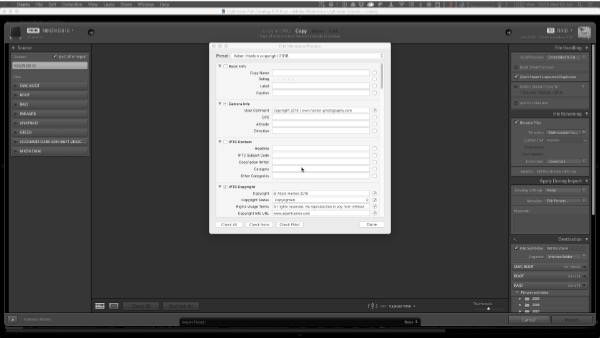
Just a reminder that the New Year brings with it a need to change the date on metadata and watermark settings. It is also worth checking that camera date and time settings are correct too.
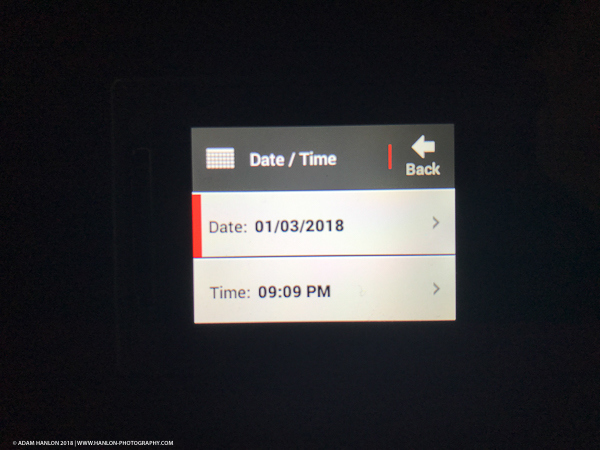
In Lightroom, the two key areas that need changing are in the import and export processes.
In the case of the former, if you apply a metadata template on import, this should contain the text “©Yourname 2018”. To do so, open the import screen and make sure that it is the full version by clicking the arrows on the bottom left hand side. If it is not visible, click the drop down arrow next to the “Apply During Import” pane on the right hand side of the screen. In the Metadata field, click on the drop down arrows and select “New…”
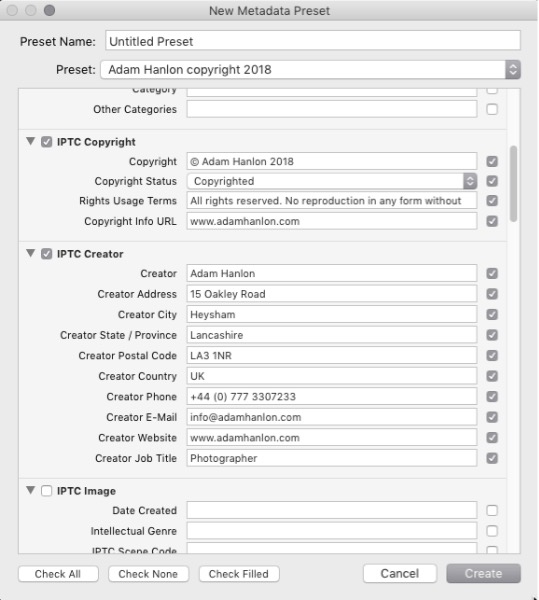
This will open up the metadata template editor. If you have an existing copyright template, this can simply be edited to reflect the year change. In the editor, click the drop down Preset field and select your existing template. Edit the fields and then give you new Preset a name (I use “Adam Hanlon 2018”) in the Preset Name field and click Create.
If you do not have an existing template, simply fill in the fields that you want, making sure to complete at least the IPTC Copyright and IPTC Creation fields. In the “Copyright” field, you should add “©Your name 2018”. Once you have completed the field, give your preset a name and click Create.
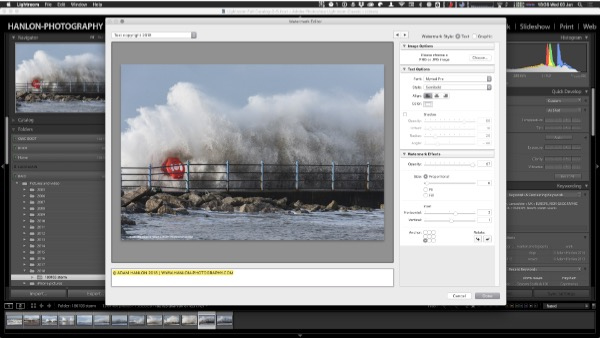
To edit or create text watermark templates in Lightroom’s export window, scroll down and tick the Watermark tick box in the Watermarking panel. Click on the drop down box and your existing watermarks will be displayed. If you do not have any saved yet, this will be blank. In either case, click the “Edit Watermarks” option. Edit/create your watermark text with the new year and then click “Save Current Settings as New Preset” option in the drop down box at top left. Give your new watermark a name (I use name-text-date) and click create.
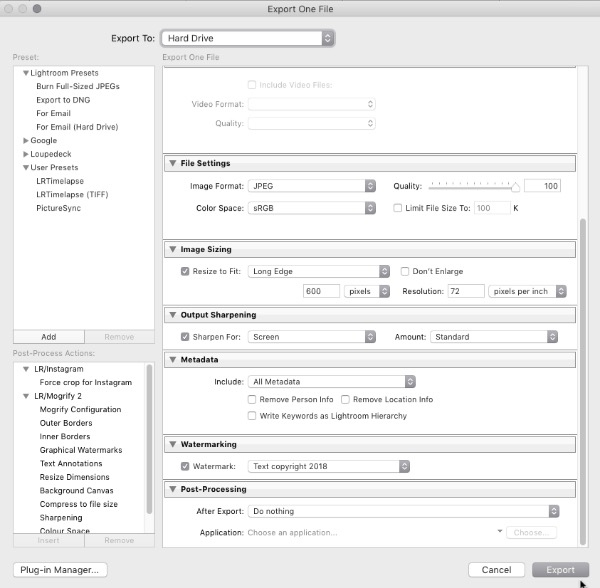
In terms of cameras, most will automatically update their internal clocks and calendars. It is worth checking that your’s has done so and that it is correctly set (one of mine was set to the wrong time zone)!
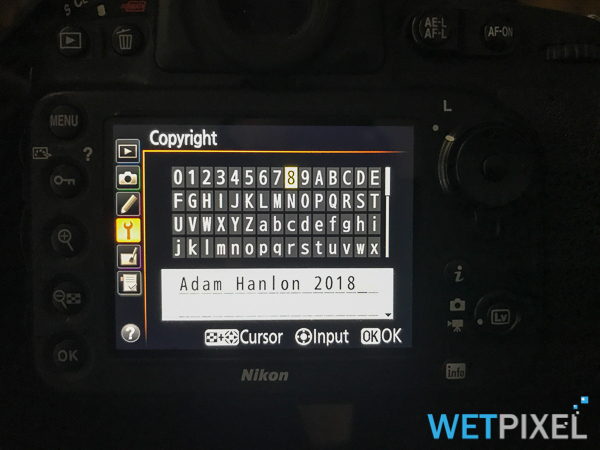
If your camera has the option of automatically adding copyright information to images, this will need changing to 2018. If you are unsure on how to do so, please consult your camera’s manual.
