Preview: Lightroom 5 beta’s “Visualize Spots” feature
Adobe released a beta version of their Lightroom 5 photo management and editing software last week. It contains many new features and tools, but the development team has obviously spent some time enhancing the local correction abilities within the program. These improvements are manifest in terms of a new “Radial Filter” tool, an “Advanced Healing Brush” and a ‘Visualize Spots” checkbox and slider.
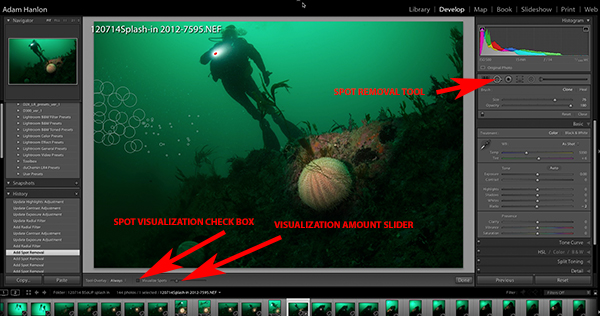
The latter is an amazing tool for underwater photographers. It is designed for removing dust spots that have come from dust on the lens or camera sensor, but it works amazingly well for the removal of backscatter. Even the most carefully lit scenes, shot with perfect buoyancy control and fin technique, still seems to result in some particles reflecting the light from our strobes. Most of us devote a fair amount of time to getting rid of it! In the past, here have been many creative techniques that have been employed, particularly using Photoshop, to remove these blemishes. Lightroom has had a spot removal tool for some time, although many found that it created a real performance slow-down in Lightroom 4, and it still left the problem of actually identifying the spots to start with.
Within the Develop module of Lightroom 5 is the toolbar. This is situated below the histogram, and gives access to crop, brush, gradient filter, radial filter, red-eye and spot removal tools. When the latter is clicked, this also open a checkbox on the lower left hand of the image screen entitled “Visualize Spots”, with an adjacent slider.
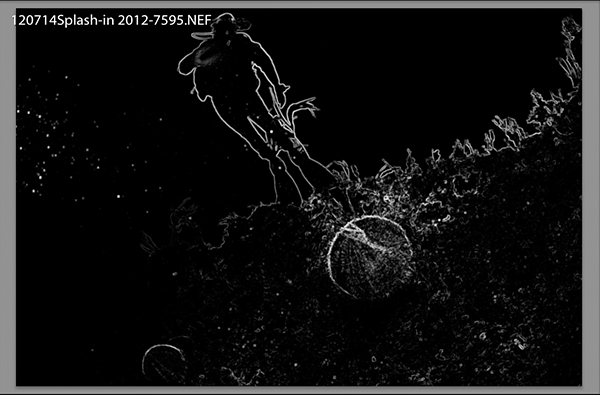
Checking the box opens the image as a black and white mask, which really emphasizes backscatter in the image. The slider control the threshold detail, allowing for more or less of the image’s detail to be shown. I have found that keeping this to the left is the best option for identifying backscatter.
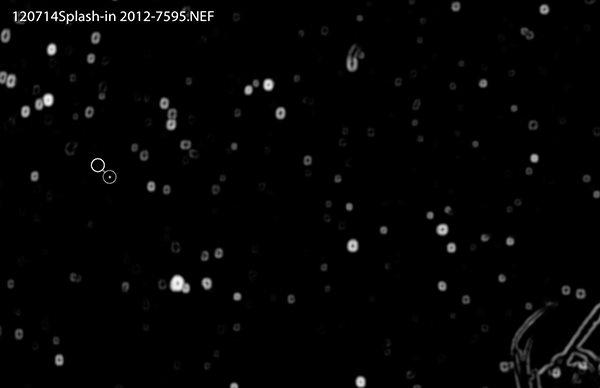
Whist in the “Visualize Spots” mode, holding the spacebar and clicking on the image will zoom the view to 100%, which gives a really good platform to then correct any backscatter. The circular spot removal tool’s algorithm seems to have been re-worked too. In the past, it has often seemed to take its sample from close to the spot that is being removed. It now seems to more intuitively seek areas that do not have any backscatter. It also seems faster than the previous releases. In case you aren’t aware of it, the square bracket keys ([]) can be used to increase or decrease the size of the circular spot tool.
For irregular shapes, the Lightroom 5 beta also offers an “Advanced Healing Brush” that allows the users to heal blemishes (or objects) out of their images.
The current Lightroom 5 release is a beta version, so it is likely that there will be bugs and please note that there is no guarantee that the catalogs you create with it will be supported in the final release. There is also no guarantee (although it is highly likely) that Adobe will incorporate the tools from the beta into the release either. Practically, this means using the beta for testing and fun, back up your images as normal, and do not rely on it for “mission critical” editing.
The Lightroom 5 beta is available to everyone as a free download from Adobe Labs. If you like or dislike the release, please write about it in the Lightroom beta forum.